前置条件
先了解Sharding-jdbc、Seata、Nacos这三样东西各自的作用以及单独使用时的配置。
整合代码已放在github,详细步骤章节请搭配此项目看,欢迎start
思路
如果已经做过Seata + Nacos的整合的,直接看最后的Seata结合Sharding-jdbc章节
详细步骤
Nacos + Seata服务端整合
我之前写过,不再赘述,引流:****Seata-初体验以及避坑****
项目工程整合Seata
参考文档:seata-example
- nacos服务端新增配置seata.properties
-
application.yml增加seata配置
# 服务发现 spring: cloud: nacos: discovery: server-addr: localhost:8848 username: nacos password: nacos application: name: order-service # seata配置 seata: enabled: true application-id: ${spring.application.name} tx-service-group: ${spring.application.name}-tx-group # 配置中心 config: type: nacos nacos: serverAddr: localhost:8848 dataId: "seata.properties" username: nacos password: nacos # 注册中心 registry: type: nacos nacos: application: seata-server server-addr: localhost:8848 username: nacos password: nacos # seata默认使用cglib代理,整合sharding-jdbc会爆错,提示ShardingSphereDataSource无法序列化,有知道怎么解决的朋友,诚心希望告知下 use-jdk-proxy: true
项目工程整合Sharding-jdbc
就是普通的springboot整合Sharding-jdbc,细说的话内容太多,不赘述。
可参考官方文档和我的案例工程
Seata结合Sharding-jdbc
- 添加Sharding-jdbc 柔性事务jar包
<dependency> <groupId>org.apache.shardingsphere</groupId> <artifactId>shardingsphere-transaction-base-seata-at</artifactId> <version>${shardingsphere.version}</version> </dependency> - 每个分片数据库添加undo_log表
- classpath(springboot中就是resource目录)中增加seata.conf文件
-
将Seata的事务(上面)注解换成Sharding-jdbc(下面两行)的
// seata事务注解 @GlobalTransactional @Transactional // spring的事务注解 @ShardingSphereTransactionType(TransactionType.BASE) // Sharding-jdbc柔性事务
求助
有没有大佬知道怎么处理Seata整合Sharding-jdbc时,cglib序列化ShardingSphereDataSource报错的问题?欢迎讨论
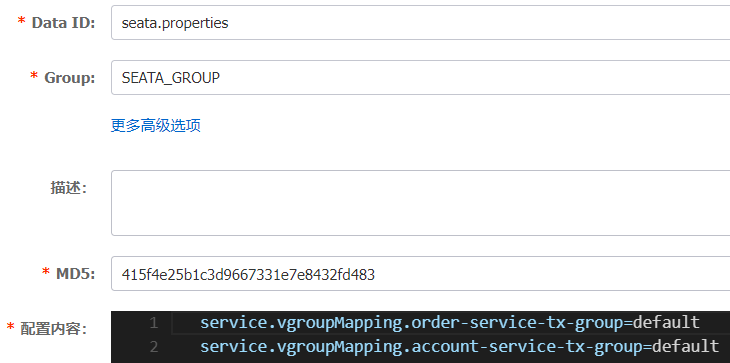
cglib序列化ShardingSphereDataSource报错的问题?
请问这个问题解决了码
没有,因为项目用不上Sharding-jdbc,没有投入更多精力在这里。不好意思哈。
在github上也有人讨论这个问题,有个人给出的方案是既然报错是因为ShardingSphereDataSource动态代理导致的,那就让ShardingSphereDataSource不被spring动态代理就好。可以去看https://github.com/apache/shardingsphere/issues/15086里面nealzyf这个人的回复。但是我按照这个人提供的方案去试了下,没有成功,因为我没法解决AutoProxyUtils#isOriginalInstance的判断问题。
而我这边目前的方法是:
方法1:使用jdk代理
方法2:将ShardingSphereDataSource改成非final类
因为我工作中暂时用不到ShardingJdbc,所以以上两种方法都只能保证启动不报错,未在使用中验证,请谨慎选择。
@EnableTransactionManagement
// 使用jdk动态代理可以解决ShardingSphereDataSource报错问题
@EnableAutoDataSourceProxy(useJdkProxy = true)
public class UserCenterApplication
————————————————————
seata:
use-jdk-proxy: true
这个配置不生效,加了没用